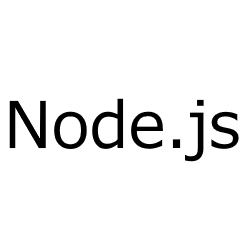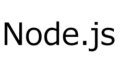はじめに
今回は下記の環境をちゃちゃっと構築するための手順を記載します。
ホストOS : Windows10
ゲストOS : CentOS6.5(VagrantでBOX「puphpet/centos65-x64」を使用)
仮想化ソフト : VirtualBox、Vagrant
参考HP
VirtualBox公式HP : https://www.virtualbox.org/
Vagrant公式HP : https://www.vagrantup.com/
BOXファイル : https://app.vagrantup.com/boxes/search
※今回はBOX「puphpet/centos65-x64」を使用する
BOXファイル:http://www.vagrantbox.es/
BOXファイル:http://vccw.cc/
VirtualBoxのインストール
VirtualBoxインストール入門(Windows10)編[所要時間:5分]
Vagrantのインストール
特別な変更は無く、インストーラーに沿ってインストールする
Vagrantの初期設定
「default: Warning: Authentication failure. Retrying…」の対処
Vagrant 1.8.5のバグが原因で鍵認証がうまくいかなず、下記が出続ける場合の対処
default: Warning: Authentication failure. Retrying…
default: Warning: Authentication failure. Retrying…
default: Warning: Authentication failure. Retrying…
default: Warning: Authentication failure. Retrying…
下記ファイルの56行目に付近にある
[vagrantのインストール先パス]\embedded\gems\gems\vagrant-1.8.5\plugins\guests\linux\cap\public_key.rb
下記記載のすぐ下に
mv ~/.ssh/authorized_keys.tmp ~/.ssh/authorized_keys
下記を追加する
chmod 0600 ~/.ssh/authorized_keys
vagrantのプラグインをインストール
$ vagrant plugin install vagrant-hostsupdate
Vagrantfileの設定
指定のBOXファイルを決める
Vagrantfileを下記の通り変更する。
※今回はBOX「puphpet/centos65-x64」を設定する場合の例
config.vm.box = “puphpet/centos65-x64″ ←指定のBOXを設定
ポートとIPと共有フォルダの設定
Vagrantfileに下記を追加
config.vm.network "forwarded_port", guest: 80, host: 8080 config.vm.network "private_network", ip: "192.168.33.10", id:"http"
コマンドログイン後
「Error: Cannot retrieve repository metadata (repomd.xml) for repository:」の対処
sudo yum remove centos-release-SCL
sudo yum update
sudoコマンドのnpm、nodeコマンドを使用可能にする
sudo visudo
73行目 : Defaults env_reset
↓
Defaults !env_reset
84行目 : # Defaults env_keep += “HOME”
↓
Defaults env_keep += “HOME”
86行目 : Defaults secure_path = /sbin:/bin:/usr/sbin:/usr/bin
↓
# Defaults secure_path = /sbin:/bin:/usr/sbin:/usr/bin
nvmのインストール
curl -o- https://raw.githubusercontent.com/creationix/nvm/v0.32.0/install.sh | bash
nvm install v0.12.4
nvm alias default v0.12.4
gitのインストール
sudo yum install git
npmの確認
npm install request
or
npm install -g request
nodeの動作確認
node download-node.js
let url = "http://www.yahoo.co.jp/";
let savepath = "test.html";
let http = require('http');
let fs = require('fs');
let outfile = fs.createWriteStream(savepath);
http.get(url, function(res) {
res.pipe(outfile);
res.on('end', function() {
outfile.close();
console.log("OK");
});
});